Highlights
- New Nano Banana Pro launched with Gemini 3 Pro Image model
- Available globally across web and mobile versions of Gemini
- Free users get limited access; paid tiers offer higher usage limits
- Enhanced text handling, real-time data capabilities and advanced reasoning for complex edits
The next generation of Google’s image generator
Google has officially introduced Nano Banana Pro, a significant upgrade to its widely discussed Nano Banana image generator. Powered by the Gemini 3 Pro Image model, the new version promises far stronger visual capabilities, improved reasoning, and greater accuracy with text and infographic creation. The release marks a major shift, making the earlier Nano Banana model feel outdated only months after it gained popularity for its realistic results.
Nano Banana Pro is currently available worldwide through the Gemini app on both web and mobile. Users across free and paid plans can access it immediately; however, those on Google One AI Plus, AI Pro, and AI Ultra will receive substantially higher usage limits before the system defaults back to the older Nano Banana model.
What makes Nano Banana Pro different
Among its biggest improvements, Nano Banana Pro now supports real-time Google data, enabling more context-aware outputs. It also features advanced reasoning abilities, allowing more precise creative control and edits that respond intelligently to nuanced instructions. The tool can generate infographics, detailed layouts, and complex compositions with better placement and text integration than previous models.
Early testers report that Nano Banana Pro handles difficult or vague prompts with clarity and accuracy, making responsive adjustments without disrupting existing elements in an image. It also appears capable of producing more reliable text placement, a major issue in earlier AI image systems.
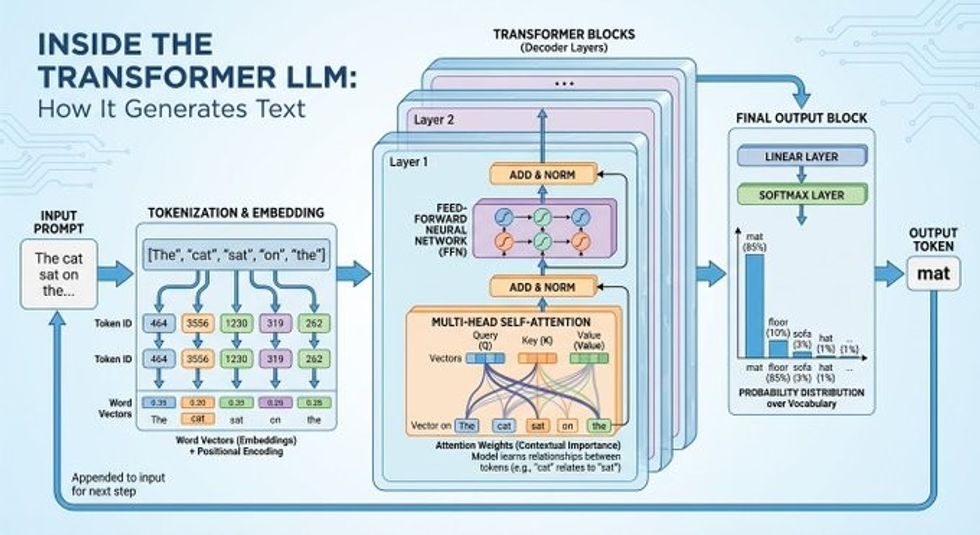
How to switch to Nano Banana Pro
For users eager to transition from Nano Banana to Nano Banana Pro, enabling the new model is straightforward:
In the Gemini mobile app
- Open Gemini and select Create Image.
- Tap the model selector in the bottom right.
- Switch from 2.5 Flash to Thinking 3 Pro.
- Once both selections are active, the system will automatically generate images using Nano Banana Pro.
On the web
- Select Create Image, then open the model drop-down and choose Thinking with 3 Pro.
When these setting changes are applied, all generated or edited images will rely on the new model.
Reactions and early impressions
Content creators, designers, and tech reviewers have described Nano Banana Pro as a major leap forward, calling it a tool capable of supporting complex visual work without traditional software. Several early users have compared its utility to high-end editing platforms due to its speed and intuitive correction process.
While enthusiasm is high, some also acknowledge concerns about how such powerful tools may be used beyond creative or productivity-based purposes. Google has emphasized its SynthID watermarking system, developed to help verify AI-generated content and reduce risks associated with misuse.
Nano Banana Pro represents one of Google’s most ambitious steps yet in generative imaging technology, blending accessibility with professional-grade control. Whether for professional design, educational visuals, or everyday creativity, its arrival signals a rapidly evolving landscape, one where even cutting-edge models can be surpassed almost overnight.















