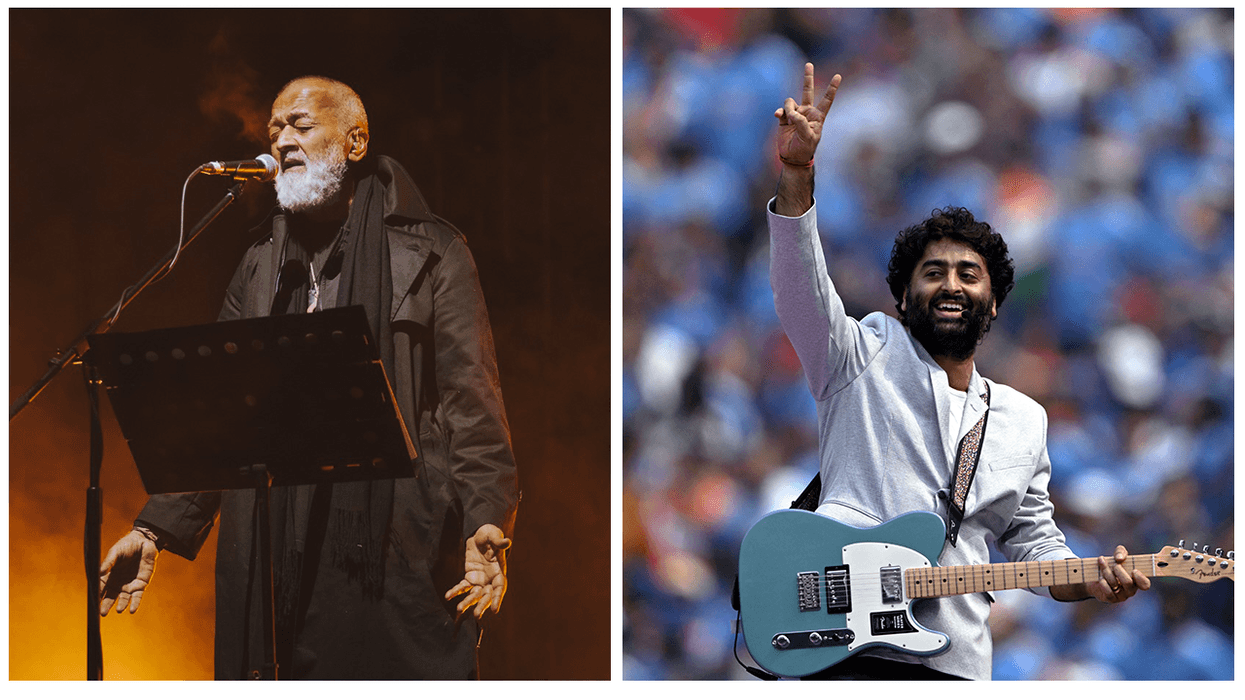Highlights:
- Apple has released iOS 18.6 with 24 security fixes, including a patch for a zero-day WebKit flaw.
- The update is available for compatible iPhones via Settings › General › Software Update.
- Adjusting certain settings can improve security, privacy, battery life, and usability.
Apple’s iOS 18.6 update is now available for iPhone users, delivering important security patches and bug fixes. Among the vulnerabilities addressed is a serious WebKit flaw that Apple says may have been actively exploited. Once installed, experts recommend making a few settings changes to get the most out of your device in terms of security, performance, and day-to-day convenience.
Key security improvements
Released at the end of July 2025, iOS 18.6 addresses 24 separate security issues. The most notable is a WebKit zero-day vulnerability (CVE-2025-6558) discovered by Google’s Threat Analysis Group, which could allow maliciously crafted web content to execute arbitrary code. Apple advises all users to update immediately to protect their devices.
To install the update:
- Go to Settings
- Select General
- Tap Software Update and follow the on-screen instructions
11 settings to review after updating
1. Enable automatic updates
Ensure your iPhone downloads and installs future software and security updates without delay.
2. Customise lock screen shortcuts
Replace default torch or camera icons with features you use most, such as Dark Mode or Wallet.
3. Prioritise notifications
Use Apple Intelligence to push important alerts to the top of your notifications list.
4. Reassign the Action button (iPhone 15 Pro and later)
Set it to instantly launch your preferred function, like Shazam or the camera.
5. Refresh your home screen layout
Move apps freely, resize icons, and apply tints for better visibility.
6. Adjust the Control Centre
Reorder and resize tiles to put your most-used controls within easy reach.
7. Lock or hide sensitive apps
Require Face ID or Touch ID to open certain apps and remove them from view entirely if desired.
8. Stop videos from looping in Photos
Turn off automatic replay to reduce distractions when viewing clips.
9. Fine-tune battery settings
Disable haptic feedback or background app refresh for longer battery life.
10. Manage location permissions
Restrict apps from tracking your location when it’s not essential.
11. Limit AirDrop visibility
Set AirDrop to “Contacts Only” or “Receiving Off” when not in use to improve privacy.
Why these tweaks matter
These adjustments, while optional, can enhance both the performance and security of your iPhone. With iOS 18.6 likely to be among the final major updates before iOS 26 is released, optimising your settings now ensures your device runs smoothly and securely in the months ahead.