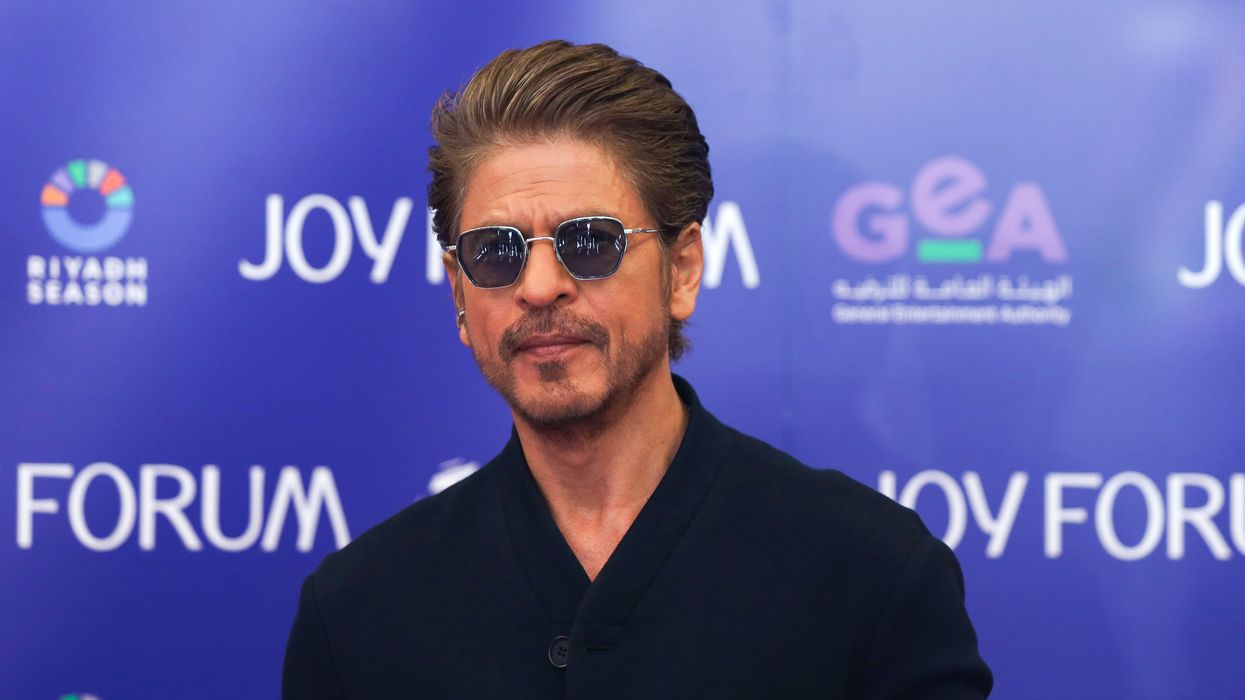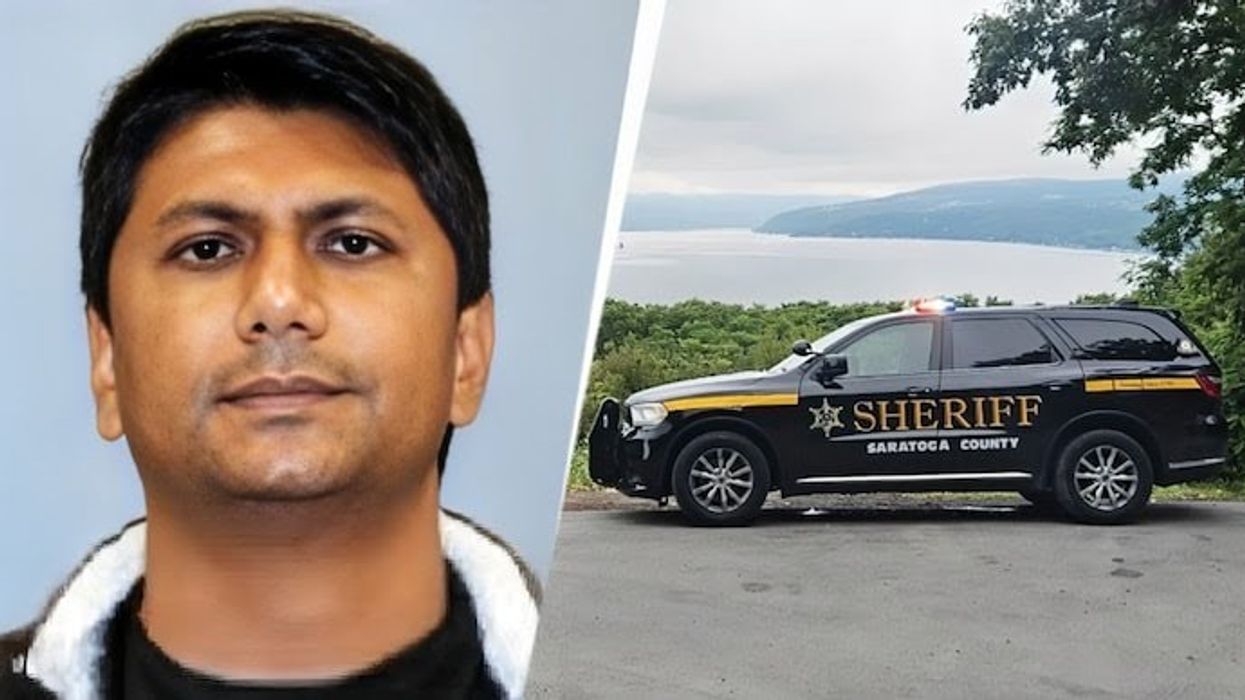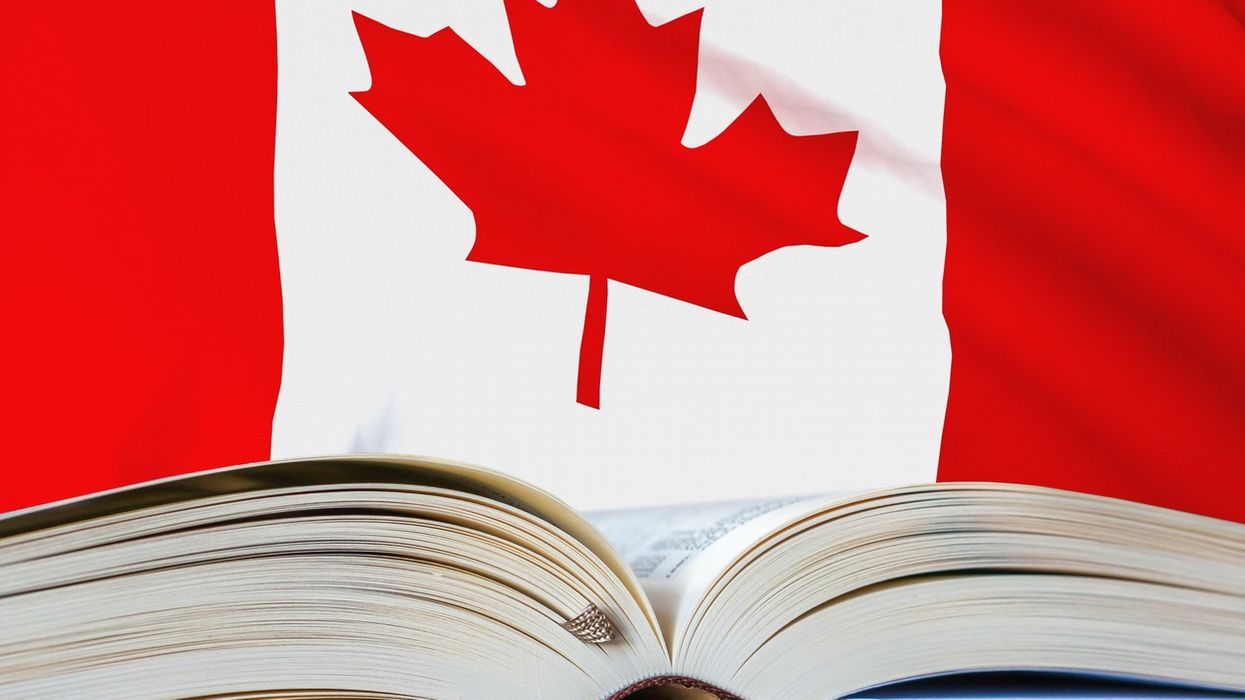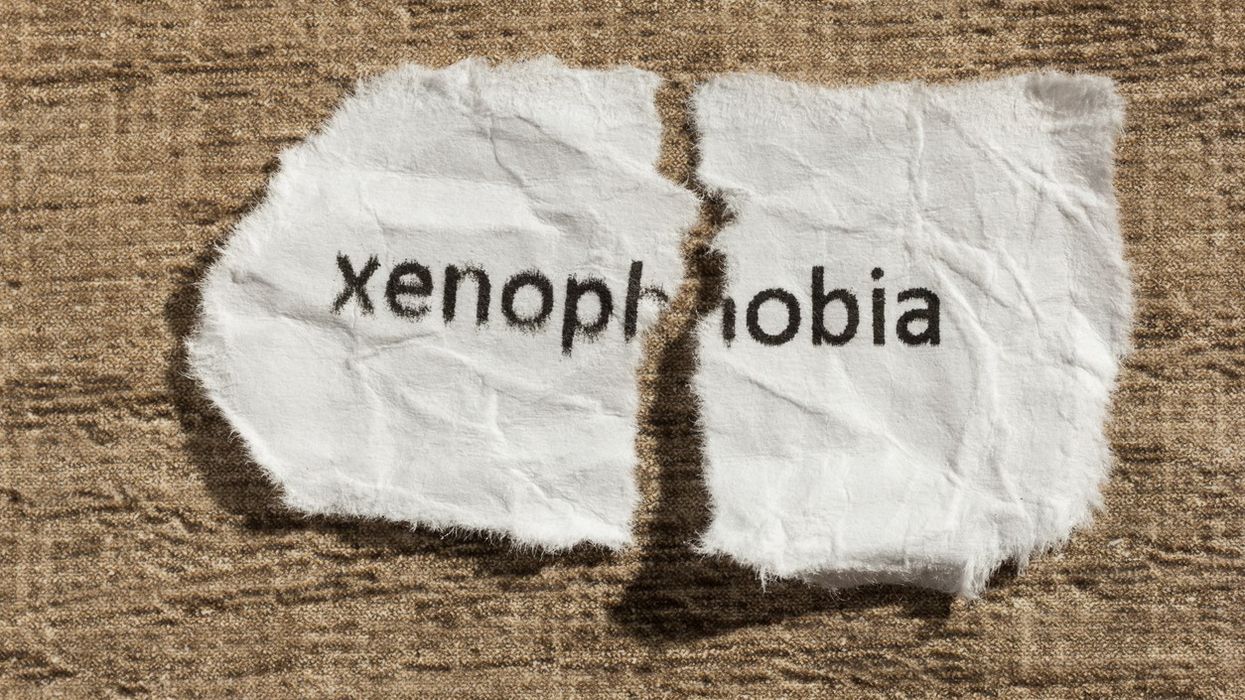Highlights:
- New feature lets users set daily limits for Shorts viewing
- Feed automatically pauses when limit is reached, showing a reminder
- Aims to reduce endless scrolling and promote mindful screen habits
- Parental controls for Shorts Timer expected later this year
New feature to manage short video viewing
YouTube has launched a Shorts Timer to help users control the amount of time they spend watching short-form videos on the platform. Once a daily limit is set, the Shorts feed automatically pauses and displays a reminder that the allotted time has ended.
The feature is designed to address the issue of doomscrolling, where users can spend hours on short, fast-paced videos without noticing how much time has passed.
Encouraging mindful screen habits
According to YouTube, the Shorts Timer is part of a broader push to promote digital well-being. The platform already offers reminders such as Take a Break and bedtime alerts, but those can be dismissed. The Shorts Timer is more restrictive, stopping the feed entirely when the limit is reached to encourage conscious viewing habits.
This update responds to growing global concern over excessive screen time and the impact of constant content consumption on attention and mental health.
Parental controls coming soon
Currently, the Shorts Timer applies only to individual users and does not include parental controls. YouTube plans to expand the feature later this year, allowing parents to set daily limits for their children’s Shorts viewing. The parental version will include a persistent timer to ensure children adhere to set limits.
For users seeking immediate control over screen time, YouTube continues to offer the Take a Break reminder, accessible under Settings > General in the mobile app.